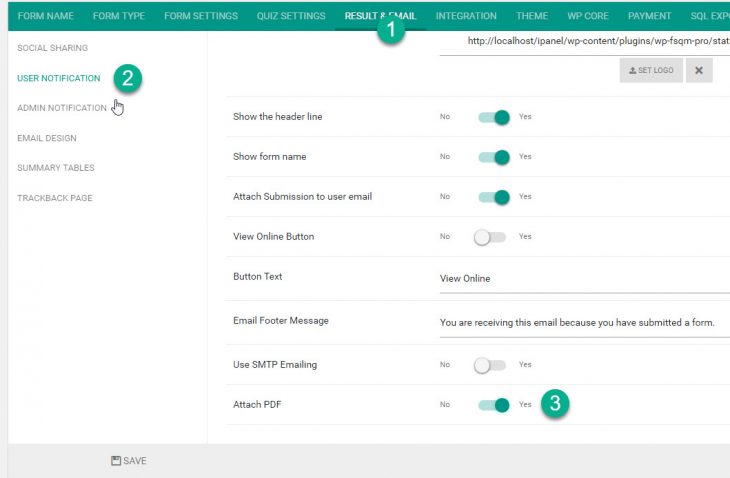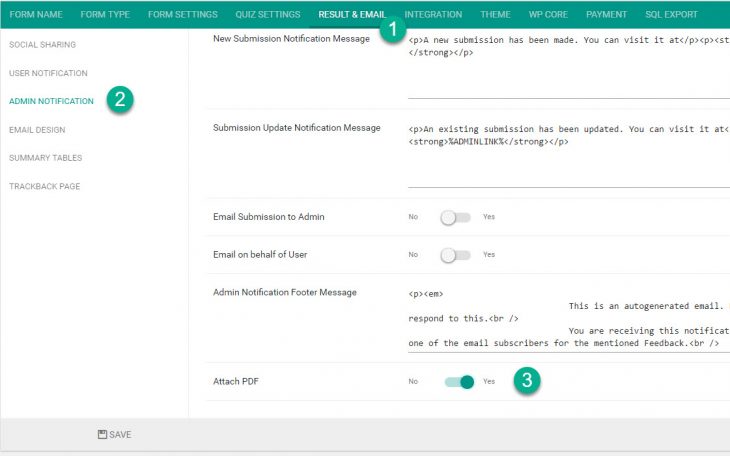[notification type=”alert-info” close=”false” ]This feature is supported in version 1.6.0+[/notification]
To enable mailing PDFs to admins and users
- Go to eForm > View all Forms > Edit.
- Go to Result & Email > User Notification.
- Enable option Attach Email.
- Do the same for Result & Email > Admin Notification.
Once this feature is activated, the email will have attachment PDF which would look like this.
Before version 1.6.0, this feature was available under eForm > Exporter Settings. Those settings has been deprecated and you will need to activate PDF attachment on per form basis to get it up again.