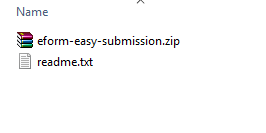 Normal WordPress installation involves just uploading the wp-fsqm-exp-sql.zip file from the package. Please follow the procedure below.
Normal WordPress installation involves just uploading the wp-fsqm-exp-sql.zip file from the package. Please follow the procedure below.
- Go to
WP-ADMIN > Plugins > Add New > Upload. - Browse and choose the
eform-easy-submission.zipfile provided under the/Plugin/directory of your download. - Upload and activate it.
- Now you will have a new shortcode generator under post editor.
- You will also see new options under Form Settings > Format String. Read the knowledgebase for more information.
