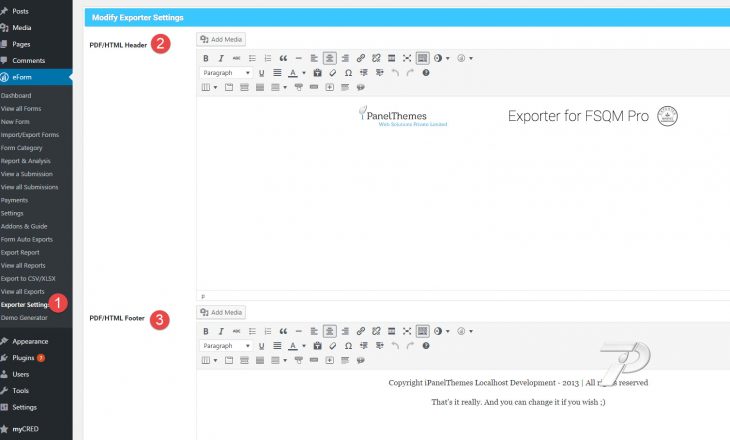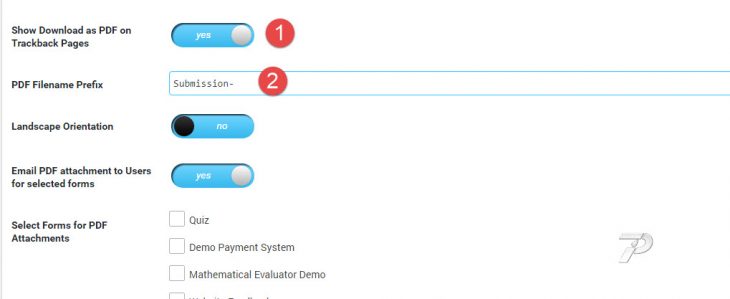Exporter for eForm can generate downloadable copies of submissions in PDF. You also have the ability to modify the PDF template.
Enable & Modify PDF Template
Go to eForm > Exporter Settings.
There you will have two options, PDF/HTML Header and Footer. Set them accordingly.
Scroll down and enable Show Download as PDF on Trackback Pages.
Optionally set PDF Filename Prefix.
Once you save, it will show Download links on trackback and user portal pages which would generate PDFs of submissions.