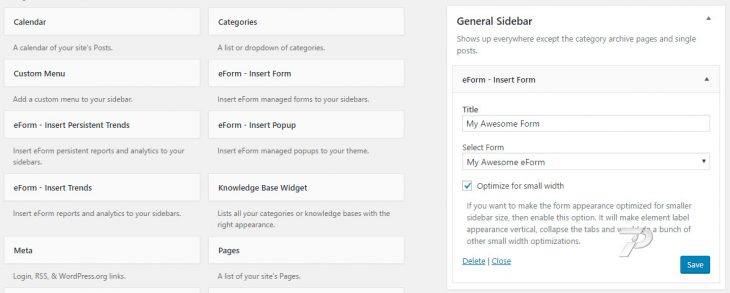Please follow the procedure below to publish an eForm through widget.
- Go to Appearance > Widget.
- Choose a sidebar and drag the widget eForm – Insert Form.
- Customize the title of the widget.
- Choose the form which you want to show.
- If your widget area (sidebar) is of low width, then check the option Optimize for small width.